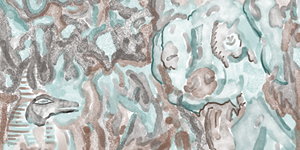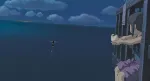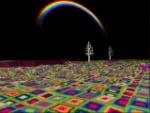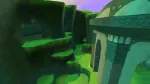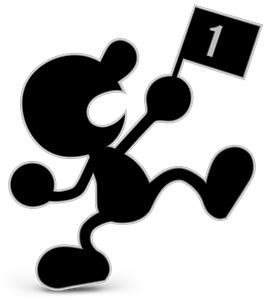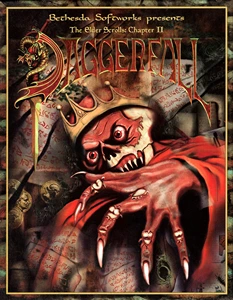Here is a minimalist tutorial to explain how to install Daggerfall Unity.
- Download Daggerfall game files on https://drive.google.com/uc?export=download&id=0B0i8ZocaUWLGWHc1WlF3dHNUNTQ and extract to a folder.
- Download Unity on : https://github.com/Interkarma/daggerfall-unity/releases (Go to Assets (select the right version for your computer’s architecture (64bit for most people, 32bit for legacy machines) and extract in another folder (not the same as your Daggerfall game files).
- Launch Unity and point to your Daggerfallgamefiles folder (from step 1).
- That’s all, tonight you’ll be sailing… to DAGGERFALL !
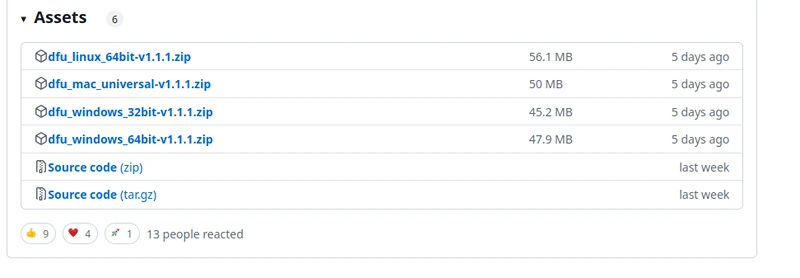
In most cases you need dfu_windows_64bit .